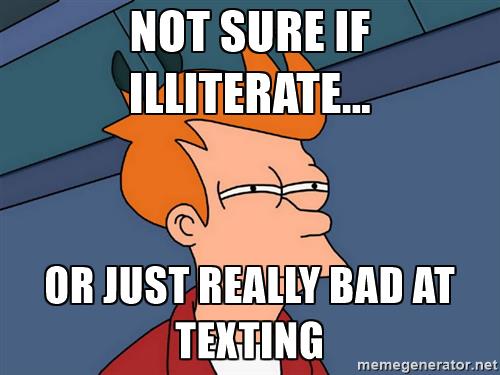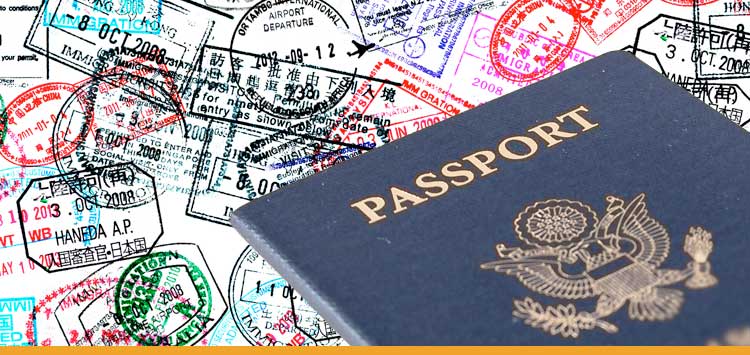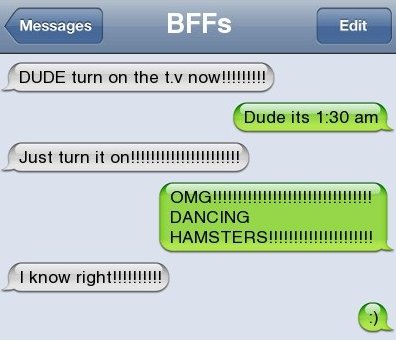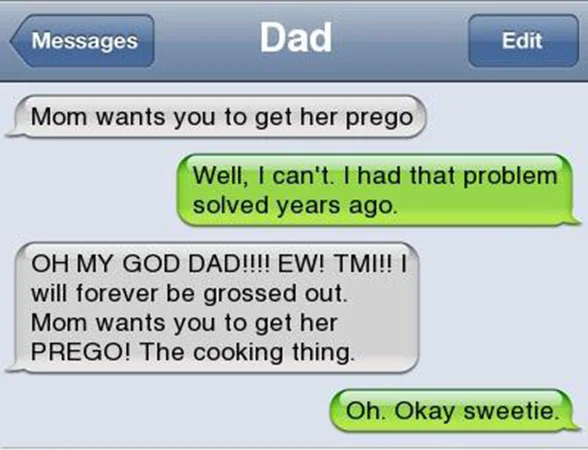NEWS
Karrier One and textPlus Revolutionize Mobile Connectivity with Web3-enabled eSIM Solutions
In an exciting leap forward for mobile telecommunications, Karrier One has announced its strategic partnership with textPlus, introducing cutting-edge Web3-enabled eSIM products designed to redefine how we think about mobile connectivity, digital identity, and security.
Karrier One, renowned for its innovative approach to mobile networking through Web3 technology, is teaming up with textPlus, a leader in app-based mobile communication, to pioneer the transformation of traditional phone numbers into digital assets secured on Sui. This groundbreaking collaboration leverages Karrier One’s proprietary KNS technology, significantly enhancing security, interoperability, and fraud prevention capabilities.
Unlocking the Future of Mobile Telecommunications
The core of this partnership lies in converting traditional phone numbers into blockchain-secured digital assets, delivering enhanced protection against fraud and boosting user confidence through improved digital identity management. Karrier One’s CEO, Samer Bishay, highlights the significance of this advancement:
“At Karrier One, we’re redefining what a phone number can represent. Our partnership with textPlus is a crucial step in creating a more secure, flexible, and interoperable telecommunications environment, seamlessly bridging traditional and Web3 ecosystems. This is undoubtedly the future, and we’re thrilled to collaborate with textPlus to make it a reality.”
Empowering Users with Next-Level Connectivity
textPlus has long provided affordable, flexible, and innovative mobile solutions to millions of users worldwide. Now, by integrating Karrier One’s advanced Web3 security technologies and multi-dimensional phone numbers, textPlus users will experience unprecedented security, privacy, and identity protection. This partnership marks a significant evolution beyond traditional telecom boundaries, setting new industry standards.
Scott Lahman, CEO and Founder of textPlus, expressed excitement about the collaboration:
“Our mission at textPlus has always been to empower customers with greater choice, flexibility, and affordability. By adopting Karrier One’s Web3-powered security infrastructure, we’re not just enhancing our service — we’re fundamentally reshaping the mobile connectivity landscape and expanding possibilities beyond conventional carrier limitations.”
Bridging Telecom, Blockchain, and Fintech
This landmark collaboration symbolizes a powerful convergence of telecom, blockchain, and fintech technologies. By securing digital identities on the blockchain, Karrier One and textPlus are empowering users to enjoy safer, more flexible, and decentralized control over their mobile communications.
For more information, explore the official websites of Karrier One and textPlus.
Iristel strengthens ties with WiFi-based text+
text+, with its more than 100 million global and 7 million Canada installs, provides both an install base and set of technical capabilities that Iristel can utilize as it pushes affordability in the wireless market
TORONTO – February 20, 2020 – Iristel Inc., Canada’s fastest-growing telecom services provider, is pleased to announce strengthened ties with California-based text+, a leading mobile communications service that lets anyone text, talk and share for free or cheaply.
“We support the federal government’s commitment to making wireless service more affordable for Canadians and this investment is another example of Iristel doing our part to offer innovative mobile communications services at fair prices,” says Samer Bishay, Iristel President and CEO.
Iristel and text+ have a long-standing strategic supplier relationship as Iristel provides phone numbers for text+ in Canada. The two companies are now further connected through Iristel’s undisclosed financial investment in text+. Also, now text+ is the engine that powers Iristel’s Sugar Mobile and other OTT “over-the-top” initiatives for the Iristel group of companies.
“text+ has been on a global search for strategic partners that align with our commitment to affordability and innovation in the communications space,” says Scott Lahman, text+ Founder & CEO. “There are very few in the telecom industry who align more closely than Samer and his entire team at Iristel. We’re thrilled to strengthen an already successful relationship and look forward to building industry leading solutions together.”
Sugar Mobile in conjunction with text+ now serves hundreds of thousands of monthly users in Canada with OTT talk and text services. This customer base is predominantly people without SIM cards who rely on the service as their primary line. Unfortunately, most do not have cellular coverage as there are no affordable plans for them.
“text+ Canadian users are real people using it right now,” Mr. Bishay says. “But who’s to say we couldn’t extend the service beyond WiFi to cellular networks at a low cost to Canadians?”
Cellular is a natural complement to a WiFi-first service offering in order to ensure that critical communication services are always available as users move out of WiFi zones.
The text+ app has been downloaded more than 100 million times and is available for iOS and Android smartphones and devices. The app gives users an active mobile number, an essential in today’s world for verifications required for so many digital services such as apps, banking, shopping and more.
text+ is headquartered in Los Angeles and Iristel joins leading investors like Upfront Ventures, Raine and Kleiner Perkins Caufield and Byers as text+ backers. The business model for text+ includes advertising, microtransactions including a nominal 2.2 cents per minute outbound calling rate, and various subscription offerings.
About Iristel
Iristel is Canada’s fastest-growing carrier providing innovative communication services, including cybersecurity, that are changing how consumers and businesses communicate. Founded in 1999, Markham-based Iristel operates Canada’s largest facilities-based local voice network extending Coast-to-Coast-to-Coast. It also owns Ice Wireless, an LTE-A carrier with operations in Canada’s northern territories and Quebec. Iristel also owns brands such as Sugar Mobile, an Over-the-Top (OTT) app where phone calls and text messages can be transmitted through data, and TDE, a company that offers sale, rental and repair services of telecommunication equipment in Eastern Quebec and Northern New Brunswick.
text+ Provides Early Support to New Android Smart Reply Feature
ML Kit expands into NLP with Language Identification and Smart Reply
05 April 2019
Posted by Christiaan Prins and Max Gubin
Today we are announcing the release of two new features to ML Kit: Language Identification and Smart Reply.
You might notice that both of these features are different from our existing APIs that were all focused on image/video processing. Our goal with ML Kit is to offer powerful but simple-to-use APIs to leverage the power of ML, independent of the domain. As such, we are excited to expand ML Kit with solutions for Natural Language Processing (NLP)!
NLP is a category of ML that deals with analyzing and generating text, speech, and other kinds of natural language data. We're excited to start out with two APIs: one that helps you identify the language of text, and one that generates reply suggestions in chat applications. Both of these features work fully on-device and are available on the latest version of the ML Kit SDK, on iOS (9.0 and higher) and Android (4.1 and higher).
Generate reply suggestions based on previous messages
A new feature popping up in messaging apps is to provide the user with a selection of suggested responses, either as actions on a notification or inside the app itself. This can really help a user to quickly respond when they are busy or a handy way to initiate a longer message.
With the new Smart Reply API you can now quickly achieve the same in your own apps. The API provides suggestions based on the last 10 messages in a conversation, although it still works if only one previous message is available. It is a stateless API that fully runs on-device, so we don't keep message history in memory nor send it to a server.
We have worked closely with partners like textPlus to ensure Smart Reply is ready for prime time and they have now implemented in-app response suggestions with the latest version of their app (screenshot above).
Adding Smart Reply to your own app is done with a simple function call (using Swift in this example):
let smartReply = NaturalLanguage.naturalLanguage().smartReply()
smartReply.suggestReplies(for: conversation) { result, error in
guard error == nil, let result = result else {
return
}
if (result.status == .success) {
for suggestion in result.suggestions {
print("Suggested reply: \(suggestion.text)")
}
}
}After you initialize a Smart Reply instance, call suggestReplies with a list of recent messages. The callback provides the result which contains a list of suggestions.
For details on how to use the Smart Reply API, check out the documentation.
Tell me more ...
Although as a developer, you can just pick up this new API and easily get it integrated in your app, it may be interesting to reveal a bit on how it works under the hood. At the core of Smart Reply is a machine-learned model that is executed using TensorFlow Lite and has a state-of-the-art modern architecture based on SentencePiece text encoding[1] and Transformer[2].
However, as we realized when we started development of the API, the core suggestion model is not all that's needed to provide a solution that developers can use in their apps. For example, we added a model to detect sensitive topics, so that we avoid making suggestions in response to profanity or in cases of personal tragedy/hardship. Also, we included language identification, to ensure we do not provide suggestions for languages the core model is not trained on. The Smart Reply feature is launching with English support first.
Identify the language of a piece of text
The language of a given text string is a subtle but helpful piece of information. A lot of apps have functionality with a dependency on the language: you can think of features like spell checking, text translation or Smart Reply. Rather than asking a user to specify the language they use, you can use our new Language Identification API.
ML Kit recognizes text in 103 different languages and typically only requires a few words to make an accurate determination. It is fast as well, typically providing a response within 1 to 2 ms across iOS and Android phones.
Similar to the Smart Reply API, you can identify the language with a function call (using Swift in this example):
let languageId = NaturalLanguage.naturalLanguage().languageIdentification()
languageId.identifyLanguage(for: "¿Cómo estás?") { languageCode, error in
guard error == nil, let languageCode = languageCode else {
print("Failed to identify language with error: \(error!)")
return
}
print("Identified Language: \(languageCode)")
}The identifyLanguage functions takes a piece of a text and its callback provides a BCP-47 language code. If no language can be confidently recognized, ML Kit returns a code of und for undetermined. The Language Identification API can also provide a list of possible languages and their confidence values.
For details on how to use the Language Identification API, check out the documentation.
Get started today
We're really excited to expand ML Kit to include Natural Language APIs. Give the two new NLP APIs a spin today and let us know what you think! You can always reach us in our Firebase Talk Google Group.
As ML Kit grows we look forward to adding more APIs and categories that enables you to provide smarter experiences for your users. With that, please keep an eye out for some exciting ML Kit announcements at Google I/O.
AerServ Launches AerNative On textPlus
“At textPlus, we’ve worked hard to build a leading mobile communications service that lets anyone talk and text for free. We’re passionate about our customers and that has driven us to commit to delivering ads in our Android and iOS mobile apps that are integrated with the overall user experience. We’ve been testing AerServ’s AerNative and we believe it’s a platform that other app developers will be excited about,” said Samuel Braff, VP of Product Development at textPlus.
One of our closest advertising partners, AerServ, has launched their new AerNative native advertising product on our suite of apps. The textPlus apps are powered exclusively by native advertising and AerServ has now joined the ranks of major platforms such Facebook, Yahoo!, and Google. We're very excited to bring AerServ onboard and look forward to serving their engaging ads to our users.
5 Steps to Avoid Bad Texting Syndrome
Do you have a favorite text gripe? Does nothing irritate you more than your friend who ‘lol’s at everything – funny or not? Or how about the friend who sends you nonstop pictures of her cat? We love texting (especially when it’s free), but there are a few faux-pas that get under our skin. From incoherent, chapter-long texts to acronyms that make no sense – we started wondering: what are the rules for proper texting in 2017?
Do you have a favorite text gripe? Does nothing irritate you more than your friend who ‘lol’s at everything – funny or not? Or how about the friend who sends you nonstop pictures of her cat? We love texting (especially when it’s free), but there are a few faux-pas that get under our skin. From incoherent, chapter-long texts to acronyms that make no sense – we started wondering: what are the rules for proper texting in 2013?
Voila! Here are a few mantras for being polite via text:
1. Avoid the novel-length text. Text is not email. Unless it’s an emergency, text brevity is key. You never know how the text will show up on the other end (spoiler alert: usually out of order), which means your tome-like message will not only be annoyingly long, but also exasperatingly incoherent.
2. Use the ‘K’ response sparingly. K is only an acceptable response for a handful of texts – all of which are usually logistical. Your friend texts: “heading over now.” Here, K is a perfectly acceptable response. Your friend texts: “I’m thinking about going to the park later.” Not a riveting text, sure, but texting back a too-simple ‘k’ is a bit rude.
3. Don’t LOL if it isn’t a joke. Yes, sometimes coming up with a clever text response can be tricky. But LOL isn’t it. In response to something that isn’t funny, LOL reads as “I couldn’t think of anything other to say.” Pro tip: think of something original to send, rather than the most common of all digital text quips.
4. Keep acronyms simple – and relevant. LOL, IDK, ROFL – these are texts everyone knows and, ok some people love. But throw in acronyms like IFYKWIM, NAGI, SWUP, WYCM, SSDD, and WTPA and that could make for one confusing text convo (and yes, those are all real acronyms).
5. Watch out for picture overload. We all love pictures – in truth, we hold our Instagram accounts up there with smartphones, tablets, and running water in terms of sheer value, but texting too many pictures can wear out a text convo quick. Cute picture of a perfect frothy cappuccino? Great. Picture of the receipt, the pastry display, and some little dog wearing a sweater? Some details are better left to the imagination (ok, maybe send us the dog pic).
7 Tips for Staying Connected During Your Semester Abroad
It's summer and you just signed on for your first study abroad. You're going away in a few months and are already dreaming about the freedoms of living in another country for a semester. But then the reality sets in: how will you stay connected to the mainland once you're thousands of miles away? Who will fill you in on the dorm room gossip? How will you remember your aunt Claudia's birthday without a friendly reminder from your mom? Below we give you our top tips for staying connected while you're living it up overseas!
It's summer and you just signed on for your first study abroad. You're going away in a few months and are already dreaming about the freedoms of living in another country for a semester. But then the reality sets in: how will you stay connected to the mainland once you're thousands of miles away? Who will fill you in on the dorm room gossip? How will you remember your aunt Claudia's birthday without a friendly reminder from your mom? Below we give you our top tips for staying connected while you're living it up overseas!
1. Skype Home Tours
Whether you’re staying with a host family or in a dorm, people are going to want a tour. Set up a Skype session and walk them through your humble abode. Pro tip: Make sure your living quarters has the proper Internet connection before you log on. You don’t want to be sucking up the bandwidth while other students need to be working. Not cool.
2. InstaLesson of the Day
We know your friends are stalking your every pic while you’re away wishing they were there too, so give them something fun to look forward to! Rather than doing a photo dump every night on your Facebook page and Instagram feed—talk about social media overload—post a lesson of the day. From a new word learned, to a historical fact, or a great brand of chocolate, give your social media friends useful info from your trip. They’ll be hanging on every word!
3. Free Wi-Fi Finder App
A big part of staying connected is finding a reliable Wi-Fi source. If you’re not in the mood to coffee shop hop, try downloading this app that will help you find an Internet hotspot wherever you happen to be! The best part, it works online or off.
4. Stay Current
Twitter is a great way to stay connected not only with your crew, but also with the news. Follow top sources like The New York Times (@nytimes) and CNN Breaking News (@cnnbrk), in addition to vetting local new Twitter handles, to stay informed about trending topics at home and in your surrogate country.
5. textPlus
Staying connected while studying abroad can lead to one expensive cellphone bill. Avoid that AND stay in touch by downloading the textPlus app, and get unlimited free texting and calling. Plus you can do it all over WiFi and avoid those expensive data bills, too. Just because you're an ocean away doesn't mean you can't stay in the loop.
6. Virtual Dinner Dates
Missing your mom’s homemade meals while you’re away? We can’t send her pot-pie overseas, but we can suggest you gather your friends and family for a virtual dinner date. You might be eating breakfast while they’re dining on dinner, but catching up over a meal is a great way to keep them in the loop!
7. Good Old Fashioned Postcards, Done Digital
If you’re anything like us, postcards are great in theory, but remembering to buy and mail them? Forget it! So what better way to send a postcard than by snapping a phone pic, adding a wish-you-were-here greeting and texting it to your friends and family? We guarantee they’ll appreciate the message and the unique view, instead of a humdrum store-bought postcard.
How to Recover From 4 Common Mis-Texts
Mis-texts happen to everyone. You wake up in the middle of the night and send a text – intended to reach your best friend – and instead, you send it to your boss. In a moment of weakness, you text your crush a much-too-detailed monologue of how you feel about them. Or maybe Auto Correct sabotaged a birthday text to your mom with something so inappropriate, Damn You Auto Correct won’t even take your submission.
Mis-texts happen to everyone. You wake up in the middle of the night and send a text – intended to reach your best friend – and instead, you send it to your boss. In a moment of weakness, you text your crush a much-too-detailed monologue of how you feel about them. Or maybe Auto Correct sabotaged a birthday text to your mom with something so inappropriate, Damn You Auto Correct won’t even take your submission.
Whatever the case, you can find at least some small solace in the fact that we’ve all been there – and don’t worry, there are ways to recover tactfully from a text misfire! Here’s how to re-coop from 4 common mis-texts we all make:
1. Family #FAIL: In an instant, that romantic text to your S.O. can become a tough-to-recover from cringe-fest when you accidentally and unintentionally send the text to your Mom.
OPTION A: If you can’t blame Auto Correct, or some rare Tourette-text condition you’ve developed, it’s probably best to apologize and explain that the text was – obviously – intended for someone else.
OPTION B: Dog gif.
2. S.O. #FAIL: Yikes – maybe your relationship isn’t going so well, but that doesn’t mean your S.O. deserves to hear about it via a trust-shattering text.
OPTION A: Use the opportunity to have a truthful one-on-one. Are your days as a couple numbered, or is this the time to finally get serious and work out the kinks? Maybe the mis-text is a golden opportunity in disguise.
OPTION B: Face palm gif. Followed by an I’m-sorry gif. Followed by a big whale emoticon.
3. Work #FAIL: You’ve had a hard day’s work, so who could blame you for texting your friend about what a jerk your boss has been? But your exhaustion hasn’t helped the situation when you accidentally text your frustrations directly to your boss.
OPTION A: Honesty and humility. ‘Wow, I’m so sorry, I didn’t mean to send that. Just having a bad day. I really appreciate my job and this won’t happen again.’
OPTION B: “P.S. I quit.” Followed by an ‘I quit’ gif (yes, they exist.)
4. Major Auto Correct #FAIL: It doesn’t matter who you’re texting when you have a serious #ACFail. An innocent remark on your favorite brands of pen can quickly become something entirely NSFW.
OPTION A: Apologize, blame Auto Correct, and laugh it off as needed. Turn off Auto Correct.
OPTION B: Submit to DYAC. Turn off Auto Correct. Send this gif.
15 Interesting Stats About Text Messaging
You probably already have a few pretty good ideas about text messaging. For instance, you know walking while texting can be tricky, and you know texting in your college courses has a negative impact on your grades. You didn't need a study to tell you so, but researchers went ahead and did them anyway. But not all the research done on the subject can be filed under "Obvious."
You probably already have a few pretty good ideas about text messaging. For instance, you know walking while texting can be tricky, and you know texting in your college courses has a negative impact on your grades. You didn't need a study to tell you so, but researchers went ahead and did them anyway. But not all the research done on the subject can be filed under "Obvious."
Here are 15 scholarly facts about texting that you may not have suspected.
1. Getting a text makes you happier:
It shouldn't be too much of a surprise to learn that receiving a text message from a close friend makes you happier, but now we have the research to confirm it. Berkeley psychologists found even sending a text message makes people feel more connected and causes an upswing in mood.
2. Hypertexters are less healthy:
Texting may make you happier, but those who do it too much seem prone to unhealthy habits. Case Western Reserve School of Medicine concluded a study in 2010 that found "hypertexting" — sending more than 120 messages a day — can "have dangerous health effects on teenagers." Hypertexters were found to be more likely to engage in harmful behaviors like binge drinking (43% more likely) and drug use (41% more likely).
3. Texting behind the wheel is even riskier than we thought:
Few things are as distracting to a motorist as trying to read or send a text message. Researchers at Texas A&M University's Texas Transportation Institute now say, based on their study, that texting while driving double's a driver's reaction time. In the test, drivers using their phones were 11 times more likely to miss a flashing traffic light than focused drivers.
4. Texting while driving killed 16,000 in a six-year period:
Exactly measuring the number of traffic deaths caused by texting is impossible, but researchers from the University of North Texas Health Science Center have put the number at 16,000 between 2001 and 2007. Their findings were compiled based on information from the National Highway Traffic Safety Administration and were published in the American Journal of Public Health. They estimated that in 2008 alone, 5,870 people died as a result of drivers distracted by texting.
5. Texters use fewer abbreviations than we thought:
Three universities are currently partnering to determine whether it's true that cell phone communication is really ruining the way we write. The study began in December 2011, and head researcher Christian Guilbault of Simon Fraser University in British Columbia says the research has already revealed some interesting info. It turns out people don't resort to shorthand as often as we might think. "See you" is used four times as often as "C U," and of 12 variations of the word "OK," "okay" is the most common.
6. African-Americans send the most text messages:
The Nielsen Company looked at monthly cell phone bills of 60,000 users in the U.S. and determined that African-Americans send more texts than Hispanics, whites, and Asian-Americans. The 790 text messages they send per month, on average, is more than twice the amount sent by Asian-Americans, who send an average of 384 per month.
7. Texting helps HIV sufferers take their meds:
A study that recently appeared in the Cochrane Database of Systematic Reviews found that sending HIV patients weekly text messages to remind them to take medicine and to ask them how they are doing can help them stick to their antiretroviral therapy treatment plans. Researchers at UC-San Francisco's Global Health Sciences recommend hospitals text patients on the treatment, which has tough side effects, but is also critical to survival.
8. Texters don't believe that's a word:
Blame it on autocorrect. A University of Calgary student did a study of texters and word usage, expecting to find that texting encouraged "unrestrained language." Instead, the results showed people who text more are more likely to reject new words rather than accepting them as possible words. The people who were more open to a range of new words were readers of traditional media like magazines and books.
9. Texting makes it easier to lie:
The Sauder School of Business at the University of British Columbia recently published the results of their study that paired students playing roles of stockbroker and buyer, with the stockbroker needing to unload a stock that will soon lose 50% of its value. Deals done via texting were 31% more likely to involve lies than those by face-to-face talks. And buyers who were lied to via text proved to be much angrier than buyers lied to in person.
10. Many people are addicted to texting:
Researchers at the University of Maryland studied 200 students after 24 hours of no texting or other media. They found many of them were basically experiencing withdrawal, anxiety, and difficulty functioning. Dr. David Greenfield of the Center for Internet Behavior has compared constant texting and checking email to gambling addiction.
11. Most people still prefer a phone call:
Nearly three-fourths of American adults text. However, while 31% say they prefer to be contacted by text message, fully half of adults still prefer a good old phone call. The findings were the result of a study by the Pew Research Center’s Internet and American Life Project, the first such time the group has polled Americans' on their contact method of choice.
12. Banning texting while driving is not the answer:
At least one group of researchers is making a case against laws banning texting while driving. Researchers at the Swedish National Road and Transport Institute found that driver education is more effective than a ban, partly because people would disobey a law and partly because hands-free devices meant to replace texting as a safer alternative do not actually lower crash figures.
13. Female teens text the most:
Perhaps the only surprising thing here is that it's older teenage girls, not pre-teen girls, who send the most texts of any group. Girls 14-17 send a median of 100 texts a day. Pew's Internet and American Life Project also discovered that 87% of all teens in this age group have a cell phone, while only 57% of 12- and 13-year-olds have one.
14. Texting has spawned its own injury:
Texting is convenient, but it could also be a pain in the neck. Dr. Dean Fishman has trademarked the phrase "text neck" to describe an ailment he is seeing conflicting more and more patients. He even started the Text Neck Institute in Florida to treat pain in the neck, back, arms, and shoulders of frequent texters. "Forward head posture" pain, his original diagnosis, did not catch on.
15. Predictive texting changes children's brains:
Using the built-in dictionary when texting on a cell phone makes children prone to making more mistakes. An epidemiologist from Monash University in Melbourne studied children ages 11-14 who sent 20 texts a week and found that the autocorrect technology makes children more impulsive and less accurate in their learning.
Credit for this article goes to Online College Courses. Thanks Larry Dignan for sharing with us.
5 Tips to Avoid Parent Text #Fails
By now, we’re all familiar with ‘Damn You Auto Correct.’ But the pitfalls of parents and texting extend beyond the misuse of Auto Correct. After all, even the best of us fall victim to this tyrannical tool. We'll admit that parents can have an especially tough time keeping up with texting trends.
By now, we’re all familiar with ‘Damn You Auto Correct.’ But the pitfalls of parents and texting extend beyond the misuse of Auto Correct. After all, even the best of us fall victim to this tyrannical tool. We'll admit that parents can have an especially tough time keeping up with texting trends. Whether it's trying too hard to incorporate Emojis, or sending greetings like an old fashioned letter, there are some blunders that a lot of parents fall victim to when texting their tech-adept children.
Here, we offer up five essential pieces of advice about how parents should and shouldn’t text:
1. A Text Is Not A Letter
The text message isn’t like a letter, or even an email. There’s no reason to write “Dear _____” or even “Hello _____.” There’s also no need to sign your name at the end.
2. Learn The Language of Emoji
If you’re tech savvy enough to have figured out how to install Emoji, great. Now you have to learn how to use it. Emoji isn’t just for random strings of pictures. There’s an art to communicating in symbolic language. We don’t have to all be virtuosos with the medium, like this artist who rendered the entire first episode of the Breaking Bad premier in Emojis, but a little thought into how you emojify your messages goes a long way. Wondering when you should or shouldn’t use Emoji? This flow-chart will help you decide.
3. Understand Acronyms
Acronyms can help or hinder conversations. Use them only if you’re sure of their meaning. Case in point: YOLO is not a warning (yes, parents commonly get this one acronym wrong). But really, don’t use YOLO at all.
4. Make It Readable
While autocorrect usually makes it so that the words you text come through are at the very least words (however inappropriate), sometimes mistakes slip through. Put your reading glasses on and double check that there are no numbers in between your words or any other intelligibility. On a slightly unrelated note, nobody uses ‘4’ instead of ‘for’ - or any other variation of numbers replacing words - so please don’t do that.
5. Goodbyes Not Required
A text message conversation doesn’t require a definite ending. While you may think it’s polite to always end a conversation with “goodbye,” in text-speak, it’s perfectly okay to end a conversation with “okay,” “haha,” or “cool.” It may seem counter-intuitive, but ending a text conversation with “goodbye" can come across more rude than omitting it and letting the conversation end naturally.
New! Block Inbound Callers & Texters!
Do you suffer from the relentless slings of a robotic cruise and debt consolidation offers? Has that one guy or girl not catch on that you're not interested? Or is your ex taking a little longer than usual to let you go? With our new blocking feature the power is now in your hand. Say no to unwanted text, and you're phone buzzing all day.
It's finally here peeps! You've been asking for a blocking feature and we've DELIVERED!
Do you suffer from the relentless slings of a robotic cruise and debt consolidation offers? Has that one guy or girl not catch on that you're not interested? Or is your ex taking a little longer than usual to let you go? With our new blocking feature the power is now in your hand. Say no to unwanted text, and you're phone buzzing all day. With our new feature, the ball is in your court. You decided who and when you want to block someone. Just don't block your mother; nothing good can come from that.
Blocking is currently available on both Android and iOS.
What are you waiting for? Download textPlus on your iPhone, Android, iPad, or tablet device!