In an exciting leap forward for mobile telecommunications, Karrier One has announced its strategic partnership with textPlus, introducing cutting-edge Web3-enabled eSIM products designed to redefine how we think about mobile connectivity, digital identity, and security.
Karrier One, renowned for its innovative approach to mobile networking through Web3 technology, is teaming up with textPlus, a leader in app-based mobile communication, to pioneer the transformation of traditional phone numbers into digital assets secured on Sui. This groundbreaking collaboration leverages Karrier One’s proprietary KNS technology, significantly enhancing security, interoperability, and fraud prevention capabilities.
Unlocking the Future of Mobile Telecommunications
The core of this partnership lies in converting traditional phone numbers into blockchain-secured digital assets, delivering enhanced protection against fraud and boosting user confidence through improved digital identity management. Karrier One’s CEO, Samer Bishay, highlights the significance of this advancement:
“At Karrier One, we’re redefining what a phone number can represent. Our partnership with textPlus is a crucial step in creating a more secure, flexible, and interoperable telecommunications environment, seamlessly bridging traditional and Web3 ecosystems. This is undoubtedly the future, and we’re thrilled to collaborate with textPlus to make it a reality.”
Empowering Users with Next-Level Connectivity
textPlus has long provided affordable, flexible, and innovative mobile solutions to millions of users worldwide. Now, by integrating Karrier One’s advanced Web3 security technologies and multi-dimensional phone numbers, textPlus users will experience unprecedented security, privacy, and identity protection. This partnership marks a significant evolution beyond traditional telecom boundaries, setting new industry standards.
Scott Lahman, CEO and Founder of textPlus, expressed excitement about the collaboration:
“Our mission at textPlus has always been to empower customers with greater choice, flexibility, and affordability. By adopting Karrier One’s Web3-powered security infrastructure, we’re not just enhancing our service — we’re fundamentally reshaping the mobile connectivity landscape and expanding possibilities beyond conventional carrier limitations.”
Bridging Telecom, Blockchain, and Fintech
This landmark collaboration symbolizes a powerful convergence of telecom, blockchain, and fintech technologies. By securing digital identities on the blockchain, Karrier One and textPlus are empowering users to enjoy safer, more flexible, and decentralized control over their mobile communications.
For more information, explore the official websites of Karrier One and textPlus.